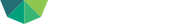Welcome to core continuity! In the All Green series, I am reviewing each category Limetree Labs looks at for our customer’s IT health. If you missed the other posts, check them out here:
Category 7 – Core Continuity
Business continuity planning is the process of creating systems of prevention and recovery to deal with potential threats to a company. In addition to prevention, the goal is to enable ongoing operations before and after execution of disaster recovery.
Specifically, IT continuity is a holistic approach to managing technology systems in the event of a major disruption. It continuity plans should be concise, defining exactly what steps are to be taken during and after a disaster.
On-Site Server Backups
A backup server is a type of server that enables the backup of data, files, applications and/or databases on a specialized server. In the case, an in-house server located at your place of business. It combines hardware and software technologies that provide backup storage and retrieval services to connected computers, servers, or related devices.
At Limetree Labs, we ensure that all of our clients’ servers have daily back-ups that are fully encrypted and secure.
Cloud Server Backups
Cloud servers operate in a similar way to on-site servers. A cloud backup is a type of service through which cloud computing resources and infrastructure are use to create, edit, manage and restore data, services or application backup. This is done remotely over the internet.
We perform similar tests to verify the health of the cloud server back-ups, including testing restore of back-ups every 90 days.
Utilizing both on-site and cloud server backups creates a fool-proof record of your data in the case of a fire, hardware meltdown, or other type of disaster.
Network Configuration Backups
A network backup is the process of copying and backing up all end devices and network nodes in a computer network. Network backup may also refer to the actual data or files that are backed up in a network backup process.
Our process for network config backups include firewall, switch, storage appliance, wireless, and phone system configurations. In the case of a disaster, we will have your network up and running with little to no downtime or impact to your business.
Thank you for all of those following along. Feel free to reach out with any questions you may have. And in the meantime, Keep IT Fresh! Contact us today: limetreelabs.com.
UPDATE: The next post in the series is up!