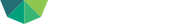Which types of data backups is your business using? Backing up files is a critical aspect of your business. Failure to do so can result in the loss of jobs, money, and work product.
The topic of data backups may seem like a trip to the DMV, but really its just insurance on your beloved sky-diving monkey. In other words—at some point, your data will fail. You will lose your files. And—you will be praying to the almighty data gods for a darn good backup.
4 Common Data Backups
Here’s a quick overview of the four most common types of backup options:
👾Full Backup
With a full backup, all files and folders in the system are copied. So, if you backup your system on the first of every month, you’d have a full backup of the data as it existed on Jan 1, Feb 1, etc.
Although the backup time is slower and requires more storage space, the advantage of a full backup is that restoration is faster and simpler.
👾Incremental Backup
For an incremental backup, the initial backup is full, and then each subsequent backup stores the changes made since the last backup.
Incremental backup has a slower restore time, but faster backup rate. It also requires the least amount of storage of any backup method.
👾Differential Backup
Like incremental, with a differential backup, the first backup is full, but thereafter the system backs up all changes in data since the last full backup.
A fifth-of-the-month schedule would mean a full back up on Jan. 1, then a copy of the data changes between Jan 1 and Feb 1, and then changes between Jan 1 and March 1.
This type of backup requires more storage space than the incremental, but also allows for a faster restore time.
👾Mirror Backup
A mirror backup is an exact copy of the source data. With a mirror, the only copy that is stored in your backup source is the data source as it existed during your last backup.
The advantage of a mirror is that the backup does not contain old or obsolete files. The problem arises if a file is accidentally deleted on the system and then the system is backed up because the file is also lost on the mirror backup.
While backing up your data is not the most invigorating topic, imagine the alternative. Do you want to be “that guy”? The guy who is responsible for losing hundreds of files and possibly costing your company thousands of dollars? I don’t think so.
Make sure you have insurance.